“Turn your charts into insights — your trading edge starts with the right indicators.”
If you’ve ever looked at a clean MetaTrader 4 (MT4) chart and felt something was missing, you’re not alone. That bare price chart doesn’t tell you much until you add the tools that turn data into decisions — indicators. Whether you're a newbie setting up your first strategy or a seasoned trader fine-tuning entries, knowing how to add indicators in MT4 is a skill you’ll use every single day.
And the good news? It’s easier than you think.
Trading without indicators is like driving with no dashboard. You can guess your speed, but eventually, you’re going to make a wrong turn — or worse, crash. Indicators help traders spot trends, confirm entries, measure momentum, and manage risk. In MetaTrader 4, they’re more than tools — they’re essential companions.
Think of the Relative Strength Index (RSI) or Moving Average as your trading co-pilots. They don’t tell you what to trade, but they help you understand when and why you might want to make a move.
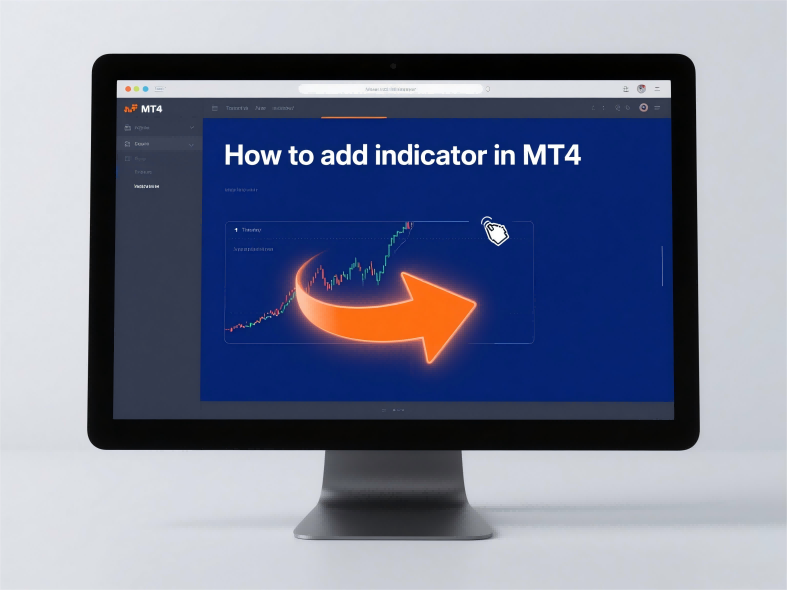
MT4 comes pre-loaded with a wide variety of indicators — over 30 built-in ones, in fact. These include trend-following indicators like Moving Averages, momentum tools like MACD, and volatility measures like Bollinger Bands.
You can access them from the “Navigator” panel on the left side of your platform. Just drag and drop them onto any chart, adjust the settings to your style, and watch how your price action lights up with data.
If you’re someone who likes visuals: color-coded crossovers, dotted trendlines, and overbought/oversold zones bring clarity where raw candles might leave doubt.
Let’s say you found an indicator on a forum or bought one from a marketplace. MT4 lets you add custom indicators (.ex4 or .mq4 files), giving you an edge with tools tailored to your unique trading style.
It’s like customizing your car dashboard to fit your driving style. Some traders use heat maps, others go for Fibonacci-based tools or price action overlays. MT4’s flexibility means you’re not locked into what comes out of the box — you can build your own toolkit.
Pro tip: Before installing third-party indicators, make sure the source is trusted. Stick to reputable developers or platforms, and always test new tools on a demo account before using them live.
Adding indicators is just step one. Knowing how to use them together — without cluttering your chart — is what separates amateurs from professionals.
A common approach is combining a trend indicator (like a 50 EMA) with a momentum one (like RSI or Stochastic). One tells you where the market is going, the other tells you if it’s the right time to get in. That combo gives you context — and context is what traders crave.
Less is more. One well-configured indicator is often more powerful than a stack of five conflicting ones.
Despite being over a decade old, MT4 is still the go-to platform for millions of traders worldwide. It’s lightweight, fast, and ultra-customizable. Adding indicators is quick, and the learning curve is short. Once you figure it out, it becomes muscle memory.
Plus, the online MT4 community is massive. You’ll find thousands of free indicators, tutorials, and trading strategies across YouTube, forums, and Discord groups. That level of support makes it one of the most beginner-friendly platforms out there.
Adding indicators in MT4 isn’t just about making your charts look cool — it’s about trading smarter. It’s about crafting a setup that speaks to your strategy, your risk tolerance, and your edge.
Whether you stick to the classics or experiment with custom-built tools, MT4 gives you the canvas to design your ideal trading experience.
“Trade with confidence. Chart with clarity. Master MT4, one indicator at a time.”
Spot trading is straightforward: you buy an asset like Bitcoin, Tesla stock, or gold, and you profit if the price goes up
Read MoreTrading has always carried an air of possibility. The idea of turning a well-timed decision into a life-changing profit a
Read MoreStart your CFD trading
Your All in One Trading APP PFD